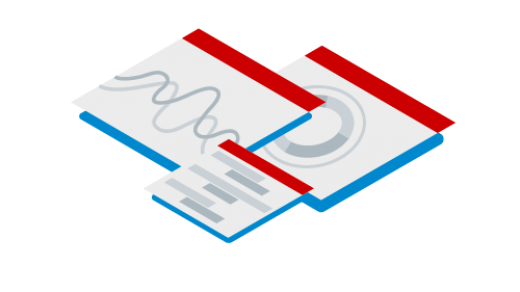Day 4 of the RHCA Journey, studying for the RHCE portion, was about DNS. Specifically, how it works, how to diagnose DNS issues, as well as how to build an unbound DNS Cache server.
One point I found worth noting, was that before blaming the issue on DNS, as we all know that if something is wrong, it is always a problem with DNS, is that we should look into the /etc/
# cat /etc/nsswitch.conf | grep hosts
hosts: files
As you can see from the results of the above command the order is first files (such as /etc/hosts), then it goes to DNS. So the FIRST place you should look when troubleshooting is /etc/hosts and ensure the problem doesn’t lay there, then you can use tools such as DIG to investigate further.
The rest of the chapter on DNS covered how to set up and configure the unbound name server on RHEL. The process is fairly simple, and by just practicing the process a few times you’ll be able to do it in your sleep. One thing to make sure you remember, I’ve even forgotten it myself, is adding the service with firewall-cmd once you are done configuring unbound at /etc/unbound/unbound.conf. You will want to run the following commands:
# firewall-cmd –permanent –add-service dns
# firewall-cmd –reload
I have an article detailing the entire process of setting up an unbound server. The article even includes a video that you can watch. I used this process a while back when I set up my own DNS unbound server in my home network. I use it in conjunction with the DHCP server, also running on RHEL and the IDM server, which then all integrate into my Satellite server.
Tomorrow as I do not have to work, I am hoping to get a little more study time than I have been getting. I will also use it for a time to review some of my information I have learned this previous week. Out of all the ones this week so far, I’d say the one I need most work on is the adding a network team to a software bridge. So, my review will focus mostly on that.
In the mean time, check back tomorrow for my next post on what I covered on Day 5.