Red Hat Insights is now available to those using Red Hat Satellite and is very helpful in determining what issues need to be resolved in your environment. Red Hat states about Insights:
Proactively identify and remediate threats to security, performance, availability, and stability with Red Hat® Insights—with predictive analytics, avoid problems and unplanned downtime in your Red Hat environment.
https://www.redhat.com/en/technologies/management/insights
Features and benefits of the product include
- Predictive analytics
- Enhanced visibility into your infrastructure
- Less human error. Rapid time to value.
- Automated, real time remediation
- Better, faster, and stronger through experience
- Analysis where your deployments already live
Red Hat Insights: Setting it up
# yum install insights-client # insights-client --register
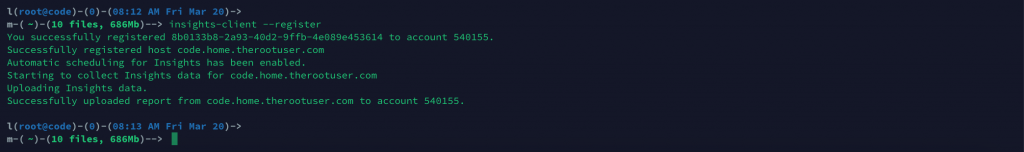
Viewing the Red Hat Insights Dashboard
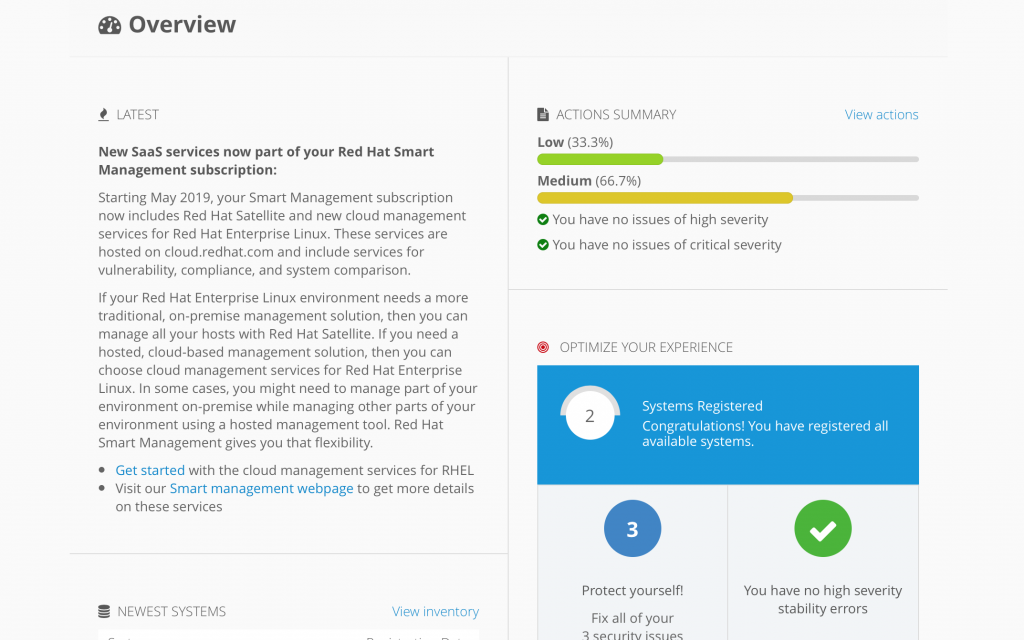
Fixing an issue using Red Hat Insights and Ansible
In this example I went to the Protect yourself area on the dashboard and picked one of the issues. One of my issues on a server was a Samba denial of service vulnerability. It has the Ansible icon lit, meaning it can create a playbook that can run and resolve the problem for you. The other four issues will just provide you with the steps needed for you to resolve them yourself.
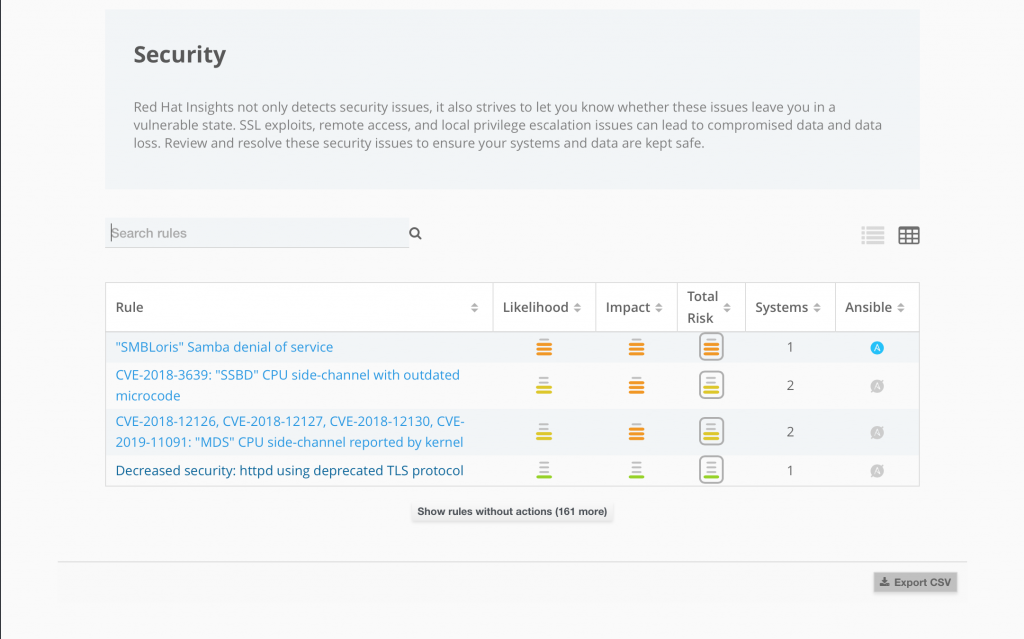
Clicking on the SMBLoris link we come further in and see which server(s) are experiencing this vulnerability.

Click the check box next to the server(s) you wish to have the playbook resolve, then choose Actions > Create a new PlanPlaybook.

You will give it a name that makes sense to you, I chose smb-issue as my test name.

Once it is finished, you can add more actions to the playbook, export it as a csv, or run the playbook. As I wish to resolve the issue now, I am going to choose Run Playbook.

The task will start, and the playbook will run against the server as root. It takes a few minutes for the play to run.

Once done, you will see a 100% success green circle. If any server(s) fail you will see them in the display.

Conclusion
Insights makes it easier to find issues that are in your network, from patch related issues, to stability issues resulting from configuration issues. What is even nicer is you will either get suggestions on how to resolve the problem manually. You also are given the ability to generate a playbook to automate the resolution across all servers.
My lab obviously has just a few test servers, so my issues are small. However in a production environment with thousands of servers you could see many more issues, some of which you may not be aware of yet. If you are using Satellite and not Red Hat Insights, give it a try. I am sure you will find it helpful.

