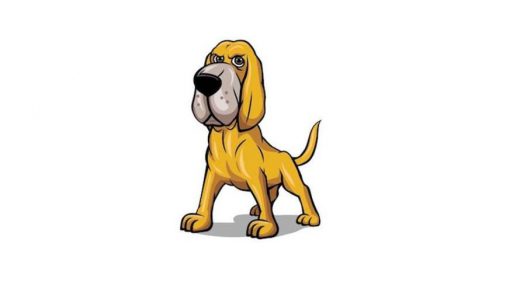Published: August 23, 2025
Author: Ivan Windon | Systems Strategist & Cybersecurity Learner
Overview
Microsoft’s August 2025 cumulative update for Windows 11 24H2—KB5063878 (Build 26100.4946)—was intended to patch security vulnerabilities and improve system performance. Instead, it’s triggered a wave of alarming storage failures, particularly affecting SSDs under heavy write loads. Users are reporting drives disappearing from File Explorer, partitions showing up as RAW, and even BIOS-level invisibility.
What’s Happening?
The issue appears during sustained write operations—think large game updates like Cyberpunk 2077 or Honkai: Star Rail. When an SSD is more than 60% full and receives ~50GB or more of continuous writes, the drive may:
- Vanish from Windows or BIOS entirely
- Show up as unallocated or RAW
- Trigger I/O errors and SMART telemetry failures
- Become temporarily visible after reboot, but unstable
This isn’t limited to one brand. While early reports pointed to Phison controllers, further testing shows the bug affects a wide range of SSDs and even some HDDs.
Root Cause Theory
The failure seems to stem from how Windows 11 24H2 handles write-back caching and memory buffer allocations. Combined with firmware quirks in certain SSD controllers, this creates a perfect storm during high-throughput operations. It’s reminiscent of the 2024 HMB (Host Memory Buffer) fiasco, where increased RAM allocations in 24H2 caused BSODs on Western Digital NVMe drives.
Who’s Affected?
- Users with SSDs >60% full
- Systems performing large file writes (game updates, decompression, backups)
- Drives with no DRAM or aggressive caching algorithms
- Mostly—but not exclusively—Phison, InnoGrit, and Maxio controller-based SSDs
Reproducibility
Japanese outlet NichePCGamer and independent testers have reproduced the bug by writing ~62GB archives and decompressing them. Of 21 SSDs tested, 12 showed failure symptoms. One Western Digital SA510 2TB drive was unrecoverable.
Mitigation Tips
Until Microsoft and partners release a fix:
- Avoid installing KB5063878 and KB5062660 if possible
- Back up critical data immediately
- Limit large write operations on SSDs nearing capacity
- Monitor SMART health and controller temps if available
- Consider rolling back the update via Windows Update history
Microsoft’s Response
Microsoft has acknowledged the issue and is working with Phison and other vendors to investigate. No official fix or advisory has been released yet, but the company is collecting telemetry and user reports.
Final Thoughts
This bug underscores the fragility of modern storage stacks when firmware, OS behavior, and caching strategies collide. For sysadmins and power users, it’s a reminder to validate updates in staging environments and maintain robust backup protocols. For Microsoft, it’s another lesson in regression testing under real-world workloads.
Discover more from The Root User
Subscribe to get the latest posts sent to your email.