Starting back with RHEL 8, the Megaraid sas2008 drivers for the Dell PowerEdge R710 servers was removed and you will see a warning on the console that disabled hardware is detected: megaraid_sas:0060:1000, and that it is no longer enabled in this release. I noticed this at first when I wanted to install RHEL 9 on my Dell PowerEdge R710 server, which was previously running RHEL 7. When the installation got to the portion where you were to choose where to install RHEL, there was nothing detected.
I found a YouTube video that helped me load the drivers in at boot, so it would detect the drive and I could proceed with the installation. For a while, all was fine, and I thought there would be nothing more to it. Until I did a yum update and the kernel was updated. After rebooting the server, I was greeted with the following errors.
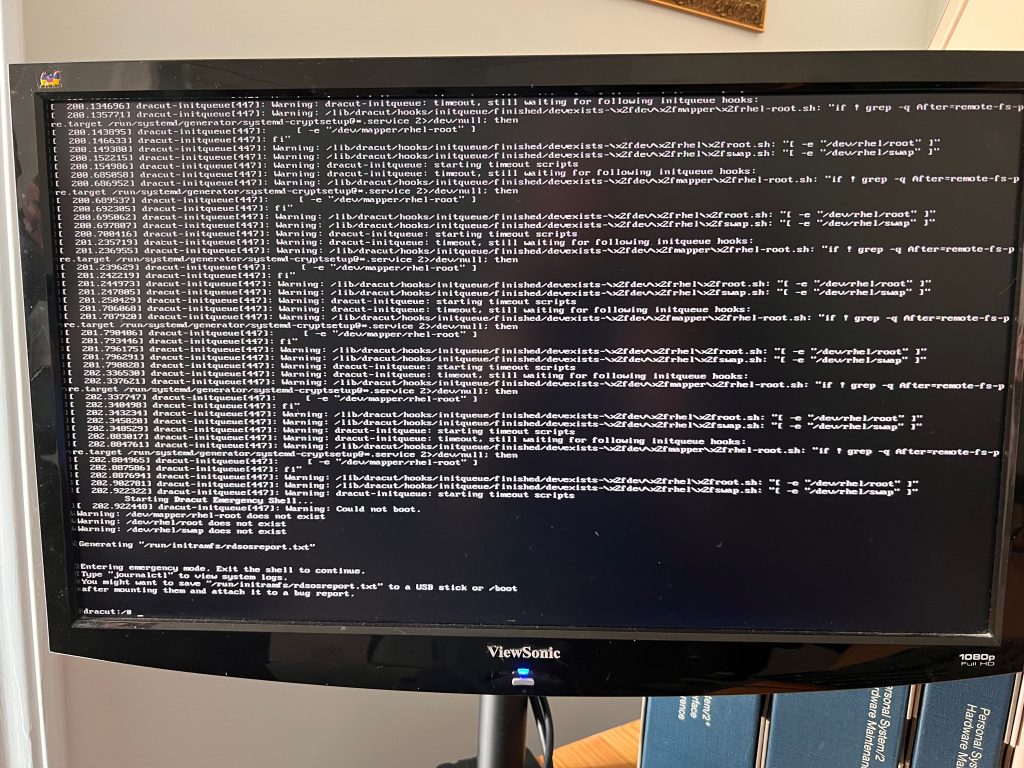
Well that’s not good. I rebooted to the previous kernel and all was fine again, but I wanted to update the kernel so I had to start looking into how to resolve this issue. Based on the error, I knew it was again the issue with the megaraid driver which was removed by Red Hat. Out of curiosity I booted from a Fedora Server ISO, and it detected the drive without issue, so for whatever reason just Red Hat has removed this driver from RHEL.
It took some effort, and a number of sites, but I finally found what I needed to do in order to properly get the drivers loaded during an update.
The Solution
First we need to get the repository setup to install the RAID drivers.
rpm --import https://www.elrepo.org/RPM-GPG-KEY-elrepo.org
yum install https://www.elrepo.org/elrepo-release-9.el9.elrepo.noarch.rpm
yum install kmod-megaraid_sasIf you need different drivers for your setup, you can find them in the repository listing.
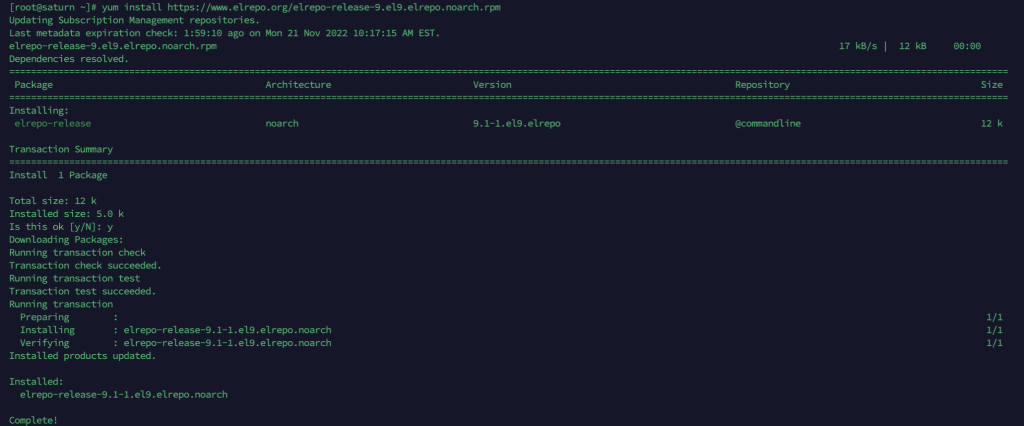
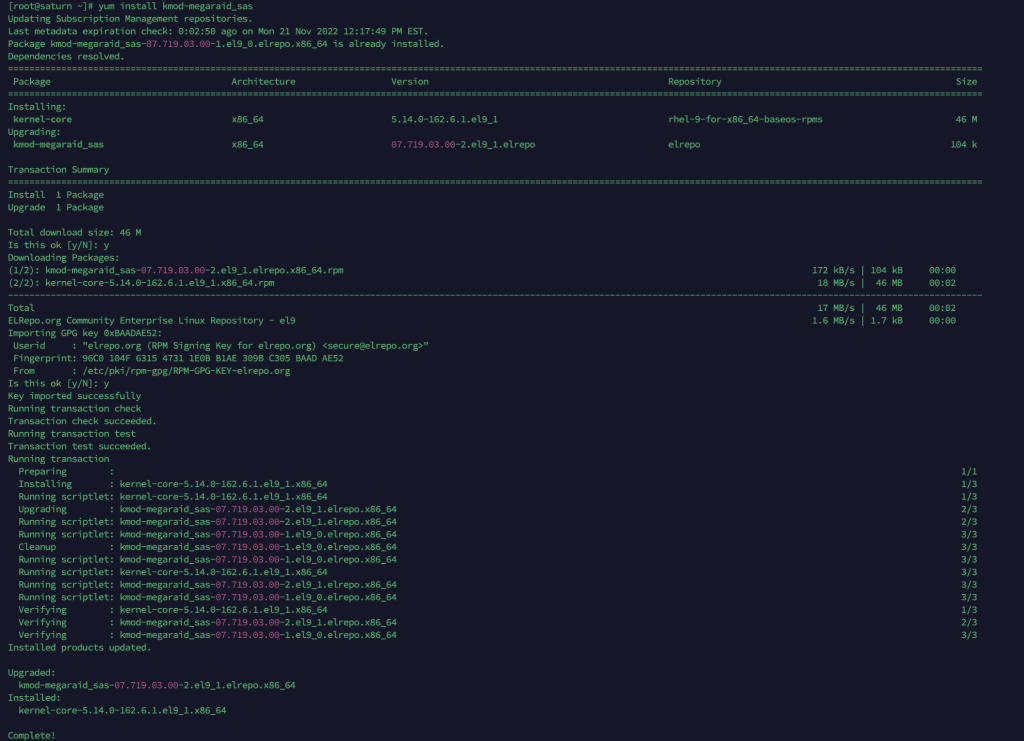
Notice when you install the drivers, it also installs the latest kernel-core. Once this finished I knew it still would need more kernel updates, so I ran a yum update to finish updating all packages related to the kernel as well.
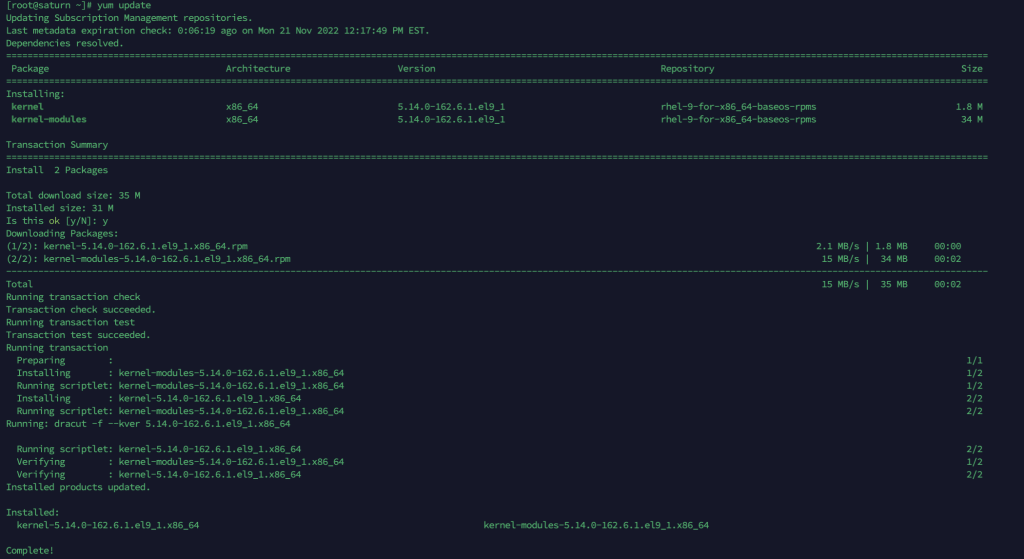
Once all this is done, you are ready to reboot your server. This time when the server rebooted, the server was able to properly boot without issue. Now with the repository enabled on the server, future updates will update the driver if one is available and kernel updates should proceed without incident.
In the end, the RAID controller drivers are getting older, so I will need to purchase a new lab server. However at this time the server is more the capable of running my labs, as well as running my home services, such as the PLEX server, Homebridge, and DNS servers.
Conclusion
I hope you found this article helpful if you run into a similar situation with your Dell PowerEdge servers. I was happy that I was able to resolve the issue without having to stay on an older kernel, or having to resort to installing Fedora Server and thus having to go through configuring all the VMs again, as this server is my KVM Server.

