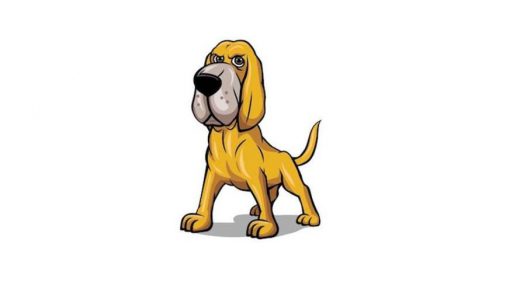Portainer is a lightweight management UI which allows you to easily manage your different Docker environments. How do we deploy portainer using podman on a RHEL 9 server.
Installation of Portainer is straightforward using Podman on RHEL 9. There are a few changes you need to make to the standard install as documented. This is because the documentation is based on the docker platform, and we want to have it running using podman.
Login to your server you wish to deploy portainer to, and run the following command.
# podman run -d -p 8000:8000 -p 9443:9443 --privileged --name portainer -v /run/podman/podman.sock:/var/run/docker.sock:Z -v portainer_data:/data docker.io/portainer/portainer-ce:latestGive it a few seconds to start up, then access it with the IP / hostname of the server with port 9443 as such.
https://saturn.home.therootuser.com:9443You will then be asked to create the admin account and password, at which time you’ll then be able to manage your containers on your system.
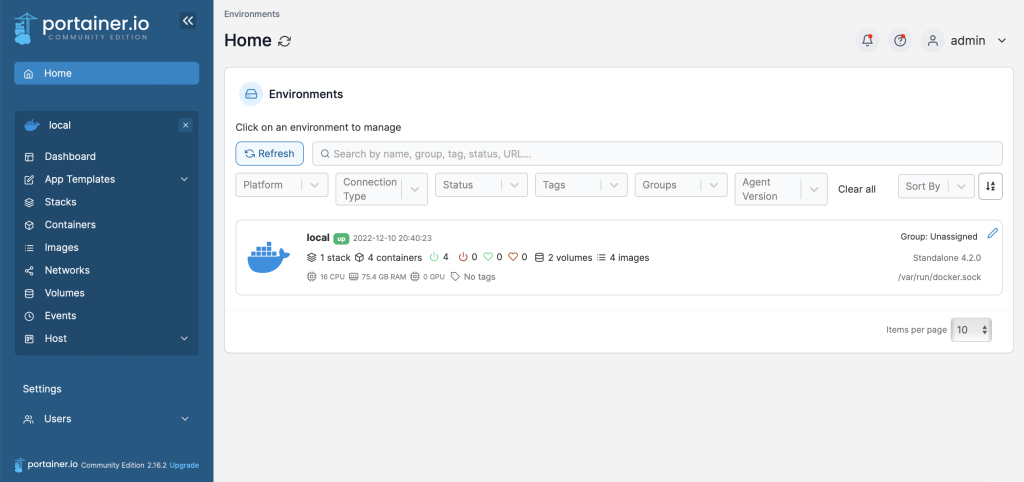
And that’s it. Portainer is now up and running on your system and you can begin to manage and monitor your containers.